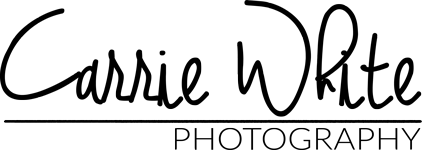LinkedIn Headshot Tips
Three tips to help make sure you get the most out of your new LinkedIn headshot.
We shoot hundreds of headshot a year and understand a how LinkedIn headshot pictures work. We know how to create the perfect headshot to generate more profile views and connections.
When it comes to professional LinkedIn headshots, the right composition and background can make a significant impact on your business presence. Investing in a high-quality LinkedIn headshot that aligns with your personal brand is key to making a lasting impression on potential clients, employers, and business connections. Check out the following tips to consider for your next business headshot.
Why a Close-Cropped Headshot is Essential for LinkedIn Visibility
- Zoom In – LinkedIn is about networking. It doesn’t have the ability to view, inspect, and enlarge photos like some of the other social media apps. This means that your profile photo is TINY. Even if you do happen to click on someone’s profile photo, it doesn’t really enlarge much, so make sure your profile picture is cropped in tight. As a result, you ensure people can see your face and associate with your brand while they are scrolling.
Keep it Simple & Professional
- Simple – There is a big difference between branding photos and a LinkedIn headshot. Given that, you might want to consider something with a great background or scene, especially if your image is being featured in a magazine or on a website. Alternatively, your LinkedIn profile photo is a little hello to introduce you and your personality. It’s hard to get that across if your head is surrounded by plants or a cityscape. We recommend a solid, out of focus, or non-distracting background. Let your face be the focus of your business picture.
Stand Out with a Pop of Color
- Pop of color – Currently, the most popular background color for a LinkedIn headshot is WHITE. White is crisp, clean and points all the attention to YOU! Alternatively, given that many people have a white background, the best way to stand out is with a pop of color! So, catch the eye of people scrolling with something extra by including a colorful background in your next headshot session. And here’s the good news: we can easily provide you with a color background version of any simple headshot even after the session with a little help from Photoshop.
Make sure that your headshot is impactful, recognizable, and stands out from the crowd, polish up that LinkedIn profile. Click here to see some past client professional headshot and branding photos.

Need an Updated Headshot?
At Carrie White Photography, we specialize in capturing professional headshots and brand photography that reflect not just what you look like—but who you are and what you bring to the table.
For over 15 years, I’ve helped clients transform from feeling awkward and unsure into bold, polished professionals—just by stepping in front of the right lens with the right support.
We Don’t Just Take Pictures—We Craft Your Visual Brand.
Get more information here or schedule a quick consult now.